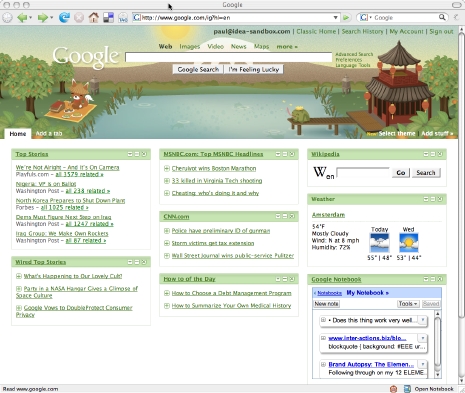Google recently started to offer custom themes for your personalized Google Home page. That’s nothing new… and there are tons of sites that offer customization hoping you’ll make their page your home.
Google currently offers six different design/color themes… and they plan to add more.
- Beach
- Bus Stop
- City Scape
- Sweet Dreams
- Tea House
- Seasonal Scape
What’s neat about the themes is that they are dynamic – they change based on the time of day, the season, or local weather conditions. The sun rises and sets. The artwork changes. (You enter your zip/postal code when you set the theme).
My favorite is the Tea House. Every two hours the scene completely changes.
Here is the series of artwork used. It’s very pretty. Click for a larger view.
6 am
8 am
10 am
12 noon
2 pm
4 pm
6 pm
8 pm
10 pm
12 midnight
2 am
4 am
Here is what Jessica Ewing, Product Manager at Google had to say on March 20th regarding the new themes. Her comments are from the Official Google Blog…
We wanted to offer you a way to add some personality to your Google homepage… but we had to ask ourselves some tough questions. How do we add personality without taking away from the information? How do we make sure people don’t get sick of looking at the same theme every day?
Today we’re releasing six themes for the personalized homepage that try to solve these challenges: a city, a teahouse (super cute — this one is my favorite), a winter scene, a sky, a beach and a bus stop. All of our themes are dynamic: they change with your own local time of day, current weather conditions or season. If you add the beach theme, for example (changes with time of day), it will ask you for your Zip code and adjust itself to match your local sunrise and sunset times. So if you happen to be stuck in a windowless office, you can at least crack open a cold one and watch the sun set over your desktop.