Reference
If I look at these in preview I can click links to the code. (This is blockquote by the way)
*Italic* _Italic_
Italic Italic
**Bold** __Bold__
Bold Bold
Heading 1 #Heading 1
=========
Heading 1 #Heading 1
Heading 2 ## Heading 2
---------
Heading 2 ## Heading 2
---
title: "Reference"
tags:
- A Cheat
---
Picture with WEBP Code + Align Center + Shadow
# how to do WEBP code
<picture>
<source srcset="/blog_images/cps_osborn.webp">
<img src="/blog_images/cps_osborn.jpg" class="aligncenter shadow" />
</picture>
Picture with Width Added
<picture>
<source srcset="/blog_images/clock_circle_daily_planner_example.webp">
<img src="/blog_images/clock_circle_daily_planner_example.jpg" alt="Circle Planner Sample" width="350px" class="aligncenter"/>
</picture>
Example

Standard Image Link
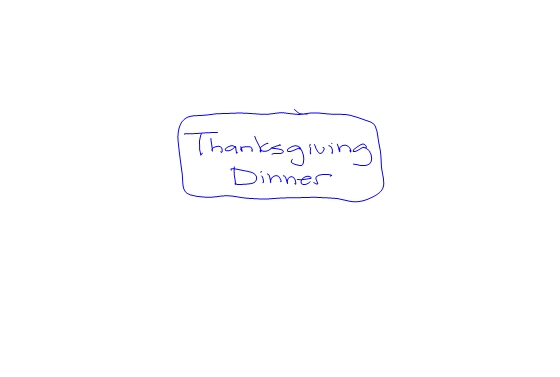
Center
class="aligncenter"
Shadow
class="shadow"
Link
[Link](http://a.com)
Link with footnote
[Link][1]
⋮
[1]: http://b.org
Image

Image with footnote link
![Image][1]
⋮
[1]: http://url/b.jpg
List (Unordered)
* List
* List
* List
Numbered LIst
1. One
2. Two
3. Three
Horizontal Rule
---
***
Links (also show brackets)
Download this [Brainstorming Mad Lib](https://idea-sandbox.com/resources/Better_Brainstorming_Mad_Lib.pdf) and play at home or the office! \[PDF, 228kb\]
Download this Brainstorming Mad Lib and play at home or the office! [PDF, 228kb]
