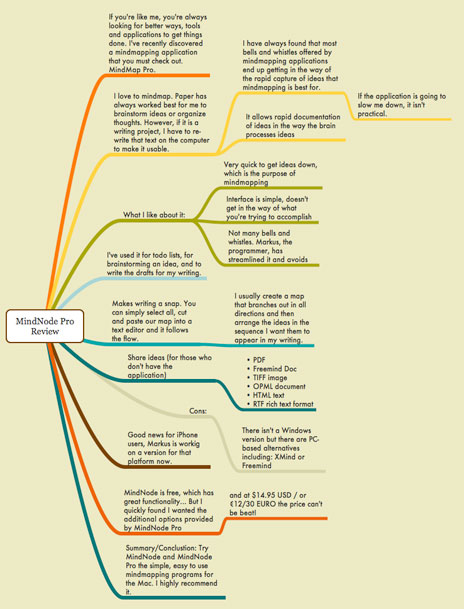Software Review: MindNode Pro
If you’re like me, you’re always looking for better ways, tools, and applications to get things done. I’ve recently discovered a mind mapping application for the Mac that you must check out: MindNode Pro.
“On paper” mind mapping has always worked best for me to brainstorm ideas and organize thoughts. I’ve tried mind mapping apps in the past, but found most over-loaded with bells and whistles that get in the way of the rapid capture of ideas. If the application will slow me down, it isn’t practical.
The beauty of MindNode Pro is that the interface is simple, and doesn’t get in the way of what you’re trying to accomplish. Thankfully Markus Müller, the programmer avoids unnecessary functions.
I’ve used MindNode Pro for to do lists, brainstorming ideas, and to write drafts for my blog posts and articles. (In fact, the image below is the mind map for this review.
When I write with MindNode Pro, I usually create a map that branches out in all directions and then arrange the ideas in the sequence I want them to appear in my writing.
Getting the content out of the mind map and to other applications is easy. Simply select all, cut, and paste the map into a text editor. The content pasted will follow the flow of the diagram. You can also copy your mind map directly from the application and paste as a TIFF image or PDF (for example to place directly into an email message). If you need to convert your mind map to another format, these export formats are available.
- Freemind Doc
- TIFF image
- OPML document
- HTML text
- RTF rich text format
The only negative? There isn’t a Windows version, but there are PC-based alternatives including: XMind or maybe Freemind.
Good news for iPhone users, Markus is working on a version for that platform now.
MindNode is free, and has great functionality. It’s a great way to try the software. However, I quickly found I needed the additional functions provided by MindNode Pro. And at $14.95 USD/€12/30 Euro the price can’t be beat!
I highly recommend giving MindNode and MindNode Pro the simple, easy to use mind mapping programs for the Mac, a try. [MindNode Website]